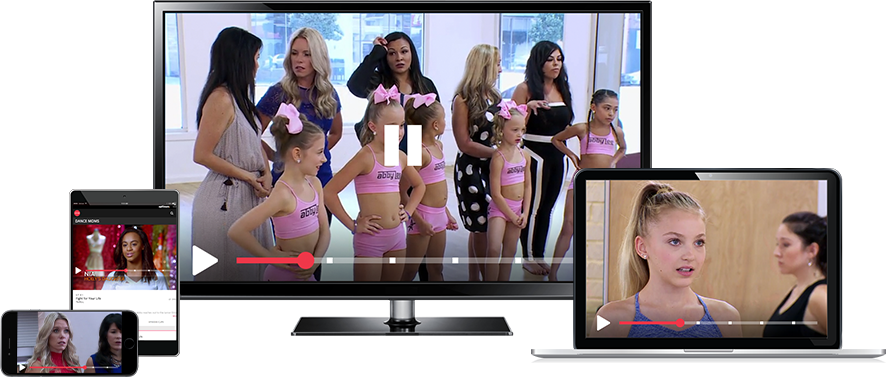
Your device will update automatically.
Use this profile to log in to Lifetime, FYI, A&E and HISTORY anywhere you watch, including your Roku Player, Apple TV, Amazon Fire TV, iPhone, iPad and Android device. As long as you’re signed in, we’ll remember where you left off on a video so you can resume watching no matter where you’re watching. It’s that easy!
Visit www.mylifetime.com/update to make changes to your profile at any time.
You will soon receive an activation email. To activate your profile, simply click on the link within that email. If you do not receive this email, please contact us.
To ensure delivery to your inbox, please add us to your address book.
You have previously signed up but your profile was never confirmed. Please enter your email address below, and we will resend the activation email. Simply click on the link within that email to complete your registration.
There's already a profile associated with this email address. If you created a profile on FYI.tv, History.com, myLifeTime.com or AETV.com you can access Lifetime with the same email and password.
Enter your email address and we will send you a link to reset your password.
Further instructions have been sent to your email address.
We’ll see you soon.
In order to receive email updates from A+E Networks you must meet certain age requirements. For more information please view our privacy policy and terms of use.
A profile has already been created with the email address associated with your social profile. To link the two profiles, simply enter your password below.